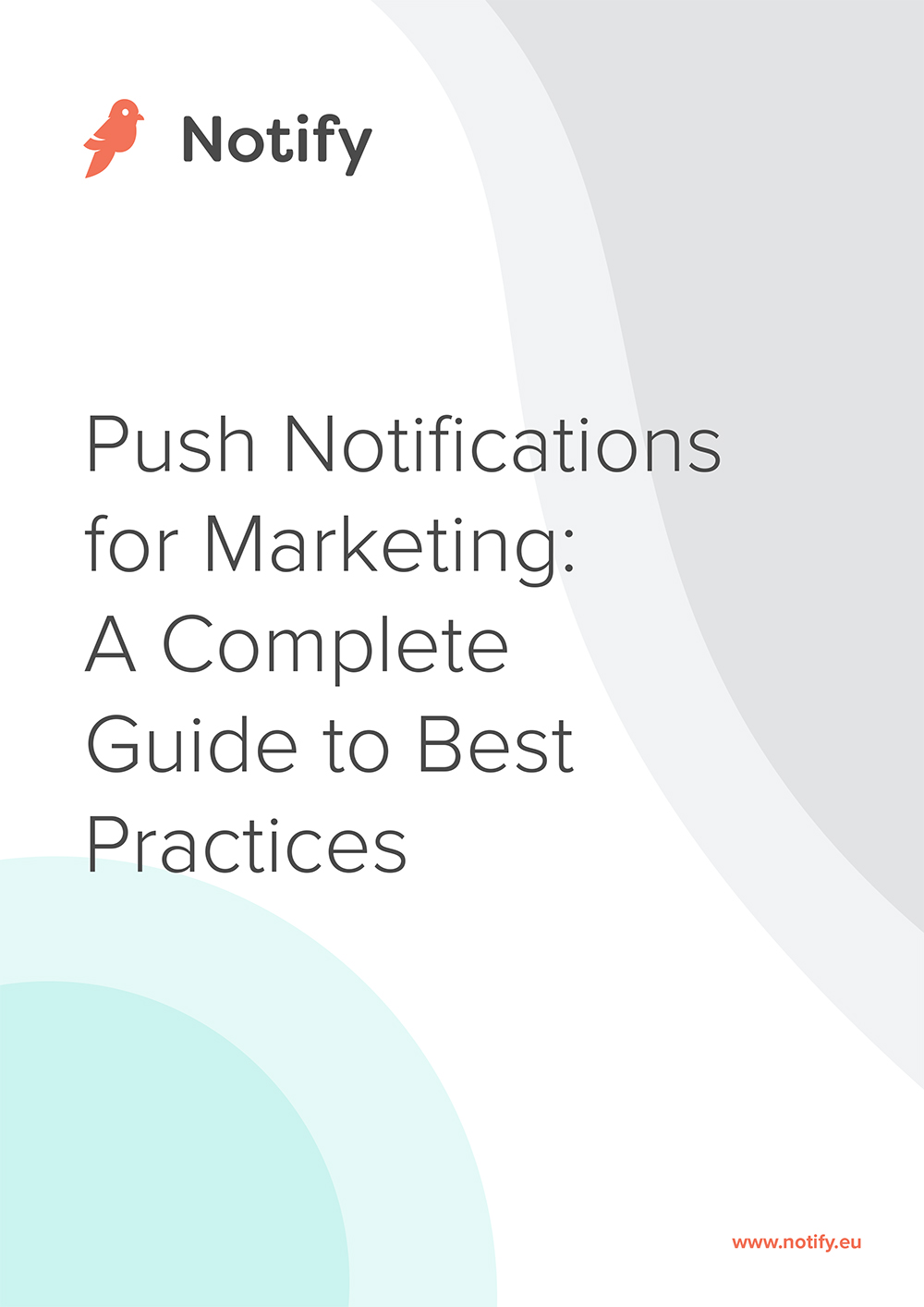Email notifications are a tried and tested way of engaging and delighting your customers, providing them with key information and building brand loyalty. There are some considerations though, and misjudged or poorly timed email notifications can mean unsubscribes and potentially disgruntled customers. That’s why it’s important to understand what works and what doesn’t in the world of email notifications.
We’ve put together our top 5 tips for email notifications to help you create better customer relationships, which will help drive retention and ultimately, grow your business.
1. Use clear, informative language
Email notifications differentiate from promotional emails in that they need to quickly and effectively provide key information to the user. Write email subject lines that summarise the content of the email in just a few words. Don’t use words that are misleading or potentially confusing, if the subject line doesn’t convey the message well, users will be turned off. Notifications should be just that – they should notify people about something useful and relevant to them.
2. Keep email notifications on-brand and consistent
Utilising email notifications should elicit good feelings, providing instant recognition for the brand from your customers. Use impactful design to impress the receiver with email notifications that are in line with the brand’s values. Just because it’s an information email, it doesn’t have to be boring. If your website utilises bright colours in its design, use the same colours within email notifications. Being consistent with your brand communication and design assets helps customers understand your values and reinforces why they buy from you in the first place.
3. Personalise your email notifications
This doesn’t merely mean inserting a first name tag at the beginning of an email. Notifications are generally triggered automatically when a user has taken a specific action or is experiencing something of significance. For example, a user may have initiated a free trial, or the free trial may be coming to an end. In these instances, your message needs to be highly relevant to the specific circumstance, and offer useful information for that moment. You should try to personalise as much as possible, speaking to your audience on an individual level by humanising the message is the best way of engaging them and inciting positive feelings.
4. Insert all of the relevant information
Ensure you include enough information in your emails so that the message feels complete. If you’re sending an update, it’s not very helpful if it doesn’t include the full information needed. When sending email notifications, it’s best practice to provide all of the information in the main body of the email. This is as opposed to writing a short email that only teases the information, asking the user to click through to a web or in-app page. When it comes to general marketing emails, a “teaser” may work well depending on the audience and strategy, but for notifications, it’s best avoided.
Ever get stuck for content ideas? Read our blog on the best content ideas for email newsletters.
5. Show your brand’s personality in email notifications
Whilst email notifications should always be clear and informational, you should still use them as an opportunity to build your brand. Have fun with your messaging if it’s appropriate for your audience and use the same tone of voice as you do in marketing campaigns. Email has the power to leave an impression on the user by emphasising what they know about the brand, product or service for. It’s just as important to create compelling email notifications as it is a well-designed website or app.
Notification emails are a key communication tool for your customers. By keeping in mind these tips, you can create emails that are not only useful but that actually engage and encourage brand loyalty. Maximise the user experience by creating timely and thoughtful email notifications that your customers will thank you for.
Want to know the five email marketing templates you need? Check out this blog post.